
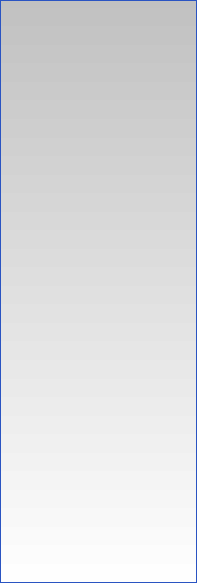



PHP scripting for DB Applications , Forms, Carts, .....
This is an example of how you can change a form action using Javascript.
Place two (or more) Radio Buttons in your form, as well as a submit button .
Right click the first Radio Button, and in the Inside Tag of it's html, paste the following code:
onclick="changeaction1()"
Repeat the operation with the second one, using this other code :
onclick="changeaction2()"
Now, go in the Page HTML and paste this other code in the Between head Tag:
<script language="JavaScript" type="text/javascript">
function changeaction1()
{
document.forms[0].action = 'http://www.dbtechnosystems.com' ;
}
function changeaction2()
{
document.forms[0].action = 'http://www.navaldesign.info' ;
}
</script>
You can see, in red, the URLs that i have used in this example, replace them with your own. If you have more than two radio buttons, add code accordingly.
Place two (or more) Radio Buttons in your form, as well as a submit button .
Right click the first Radio Button, and in the Inside Tag of it's html, paste the following code:
onclick="changeaction1()"
Repeat the operation with the second one, using this other code :
onclick="changeaction2()"
Now, go in the Page HTML and paste this other code in the Between head Tag:
<script language="JavaScript" type="text/javascript">
function changeaction1()
{
document.forms[0].action = 'http://www.dbtechnosystems.com' ;
}
function changeaction2()
{
document.forms[0].action = 'http://www.navaldesign.info' ;
}
</script>
You can see, in red, the URLs that i have used in this example, replace them with your own. If you have more than two radio buttons, add code accordingly.
Tips for Forms: Changing the Form Action with Javascript
Tips
You can use this trick either to change the Form action, and redirect to a specific proccessing script, OR you can use it as a navigation system
| Home |
| About us |
| Services |
| Examples |
| ABVFP |
| Log In Script |
| IDC |
| Products |
| Product Registration |
| Contact |
| Newsletter |
| Support |
| Date: 2025/07/06 |
| Your IP Address: 216.73.216.141 |
Hosted by
One account:
Unlimited domains ,
Unlimited email accounts, Unlimited Databases,
and more....
Unlimited domains ,
Unlimited email accounts, Unlimited Databases,
and more....
